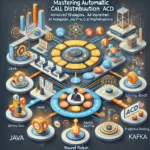The Ultimate Guide to WebSockets in Java: Concepts, Advantages, and Implementations
WebSockets have revolutionized how web applications communicate in real time. Unlike traditional HTTP requests, WebSockets enable continuous, bidirectional communication between client and server. But what does this mean for developers and businesses?
In this article, we will explore the concepts, benefits, and applications of WebSockets, with a particular focus on Java implementation. This guide is perfect for those looking to build modern, efficient applications leveraging real-time communication.
What Are WebSockets?
WebSockets are a protocol that facilitates continuous, bidirectional communication between a client (e.g., a browser or an application) and a server. They start as an HTTP connection but are “upgraded” to a WebSocket connection through a special Upgrade header.
Key Features of WebSockets
- Persistent Connection: Once established, the connection remains open until explicitly closed.
- Low Latency: Ideal for applications requiring rapid responses.
- Bidirectional Communication: Both client and server can send messages at any time.
- Resource Efficiency: Reduces the need for constant polling, saving bandwidth and processing power.
Differences Between WebSockets and HTTP
While both are built on the TCP protocol, WebSockets and HTTP differ fundamentally:
| Feature | HTTP | WebSocket |
|---|---|---|
| Model | Request-Response | Continuous Communication |
| Connection Initiation | New connection for each request | Persistent connection |
| Latency | High (due to connection overhead) | Low (connection already established) |
| Efficiency | Less efficient for real-time needs | Highly efficient for real-time needs |
How Do WebSockets Work?
The functionality of WebSockets can be explained in a few simple steps:- Starts with HTTP: The client sends a regular HTTP request with the
Upgradeheader, requesting a WebSocket connection. - Connection Upgrade: The server responds with a 101 (Switching Protocols) status code, indicating the connection has been upgraded.
- Continuous Communication: After the connection is established, both the client and server can send messages asynchronously.
GET /chat HTTP/1.1
Host: localhost:8080
Upgrade: websocket
Connection: UpgradeUse Cases for WebSockets
1. Real-Time Chat Applications
One of the most common uses for WebSockets is in chat applications, where messages need to be delivered instantly.
2. Financial Market Updates
Fintech companies use WebSockets to provide live updates on stock prices, cryptocurrency rates, and other market data.
3. Multiplayer Gaming
Synchronizing player actions in real-time is essential, and WebSockets provide the low latency required.
4. Collaborative Tools
Applications like Google Docs rely on WebSockets to synchronize edits made by multiple users simultaneously.
5. Notification Systems
From push notifications in mobile apps to alert systems in web applications, WebSockets deliver messages efficiently and in real-time.
6. Data Streaming
Whether streaming audio, video, or analytics data, WebSockets optimize continuous data delivery by eliminating redundant connection overhead.
Advantages of WebSockets
- Enhanced User Experience: Offers real-time interactivity, such as instant messaging.
- Reduced Infrastructure Costs: Less overhead on servers due to fewer redundant HTTP requests.
- Effective for Critical Communication: Perfect for systems requiring low latency.
Limitations of WebSockets
Despite their advantages, WebSockets come with some limitations:
- Implementation Complexity: Managing persistent connections requires more planning and effort.
- Higher Server Resource Usage: Each active connection consumes server resources.
- Compatibility Issues: Some corporate networks or proxies might block WebSocket connections.
Implementing WebSockets in Java
Available Options in Java
- Java EE (javax.websocket): A native approach.
- Spring WebSocket: Offers more flexibility for those using Spring Boot.
Example with Java EE
WebSocket Server
import javax.websocket.*;
import javax.websocket.server.ServerEndpoint;
@ServerEndpoint("/chat")
public class ChatEndpoint {
@OnOpen
public void onOpen(Session session) {
System.out.println("New connection: " + session.getId());
}
@OnMessage
public void onMessage(String message, Session session) {
System.out.println("Received message: " + message);
session.getBasicRemote().sendText("Echo: " + message);
}
@OnClose
public void onClose(Session session) {
System.out.println("Connection closed: " + session.getId());
}
}
WebSocket Client
import javax.websocket.*;
import java.net.URI;
@ClientEndpoint
public class ChatClient {
@OnMessage
public void onMessage(String message) {
System.out.println("Message from server: " + message);
}
public static void main(String[] args) throws Exception {
WebSocketContainer container = ContainerProvider.getWebSocketContainer();
URI uri = new URI("ws://localhost:8080/chat");
Session session = container.connectToServer(ChatClient.class, uri);
session.getBasicRemote().sendText("Hello, server!");
}
}
Example with Spring Boot
Configuration
Add the dependency in pom.xml:
<dependency>
<groupId>org.springframework.boot</groupId>
<artifactId>spring-boot-starter-websocket</artifactId>
</dependency>WebSocket Handler
import org.springframework.web.socket.TextMessage;
import org.springframework.web.socket.WebSocketSession;
import org.springframework.web.socket.handler.TextWebSocketHandler;
public class ChatWebSocketHandler extends TextWebSocketHandler {
@Override
public void handleTextMessage(WebSocketSession session, TextMessage message) throws Exception {
session.sendMessage(new TextMessage("Received: " + message.getPayload()));
}
}
WebSocket Configuration
import org.springframework.context.annotation.Configuration;
import org.springframework.web.socket.config.annotation.EnableWebSocket;
import org.springframework.web.socket.config.annotation.WebSocketConfigurer;
import org.springframework.web.socket.config.annotation.WebSocketHandlerRegistry;
@Configuration
@EnableWebSocket
public class WebSocketConfig implements WebSocketConfigurer {
@Override
public void registerWebSocketHandlers(WebSocketHandlerRegistry registry) {
registry.addHandler(new ChatWebSocketHandler(), "/chat");
}
} Testing Your Implementation
- Use browser DevTools to simulate WebSocket connections.
- Tools like Postman and Insomnia support WebSocket requests and can be used to test.
Best Practices for WebSocket Implementation
- Secure Your Connection: Always use WebSockets over TLS (wss://) for encrypted communication.
- Handle Connection Failures: Implement retry logic to reconnect in case of connection drops.
- Monitor Server Load: Use tools to track active connections and their resource consumption.
- Optimize Scalability: Use load balancers that support WebSockets, such as NGINX or HAProxy.
Conclusion
WebSockets are an essential technology for modern applications requiring real-time communication. With Java and frameworks like Spring Boot, implementing WebSockets becomes both accessible and scalable.
If you’re building chat applications, multiplayer games, or notification systems, WebSockets are a powerful solution worth considering.

Unlocking the Power of FlatBuffers in Java Spring:...