
Introduction: Why AI Matters for Java Developers
Thinking about adding some artificial intelligence magic to your Java apps? Imagine using powerful AI models without leaving your beloved Java environment. In today’s tech world, AI is not just a buzzword; it’s a game-changer. And guess what? You, as a Java developer, can easily ride this wave too. Curious about how to seamlessly integrate AI into your projects? Let’s dive in and explore the exciting possibilities of using AI frameworks and APIs, like OpenAI’s GPT-4, right within your Java and Spring setups.
By the time you finish this article, you’ll have a clear roadmap to bring AI into your Java applications using Spring Boot. We’ll walk you through the essentials, like getting your hands on an API key, understanding the costs involved, and making that exhilarating first API call. Plus, we’ll break down how to handle those intricate JSON responses, craft better prompts, and utilize Spring AI for smoother integration. Are you ready to build a simple chat controller and lay the groundwork for more advanced AI features? Let’s get started and unlock the full potential of AI in your applications.

 How to Get Started with OpenAI’s API
How to Get Started with OpenAI’s API
Getting started with AI in your Java applications can be exciting. The first thing you need is an API key from OpenAI. This key lets you connect your app with their smart models. Sign up on their website to get your key, and remember to keep it safe. It’s like a password that lets you talk to the AI.
When using the OpenAI API, you’ll be charged based on the number of tokens you use. Tokens are like pieces of text that you send and receive. This is important to remember if you are planning to use the API a lot. Keeping track of your usage helps avoid unexpected costs.
To make your first API call, you can use a simple tool like curl. Here’s a quick example: if you want the AI to tell you a joke, your request might look like this:
curl https://api.openai.com/v1/engines/davinci-codex/completions \
-H "Authorization: Bearer YOUR_API_KEY" \
-H "Content-Type: application/json" \
-d '{
"prompt": "Tell me a dad joke",
"max_tokens": 50
}'
This command is simple and shows how easy it is to start. As you work to add this to your Java app, you will need to handle the JSON response. Libraries like Jackson or Gson make this task easier by converting JSON data into Java objects.
As you move forward, remember that using AI is not just about making requests. It’s about making your app smarter and more helpful. Are you ready to see how AI can enhance your Java projects?

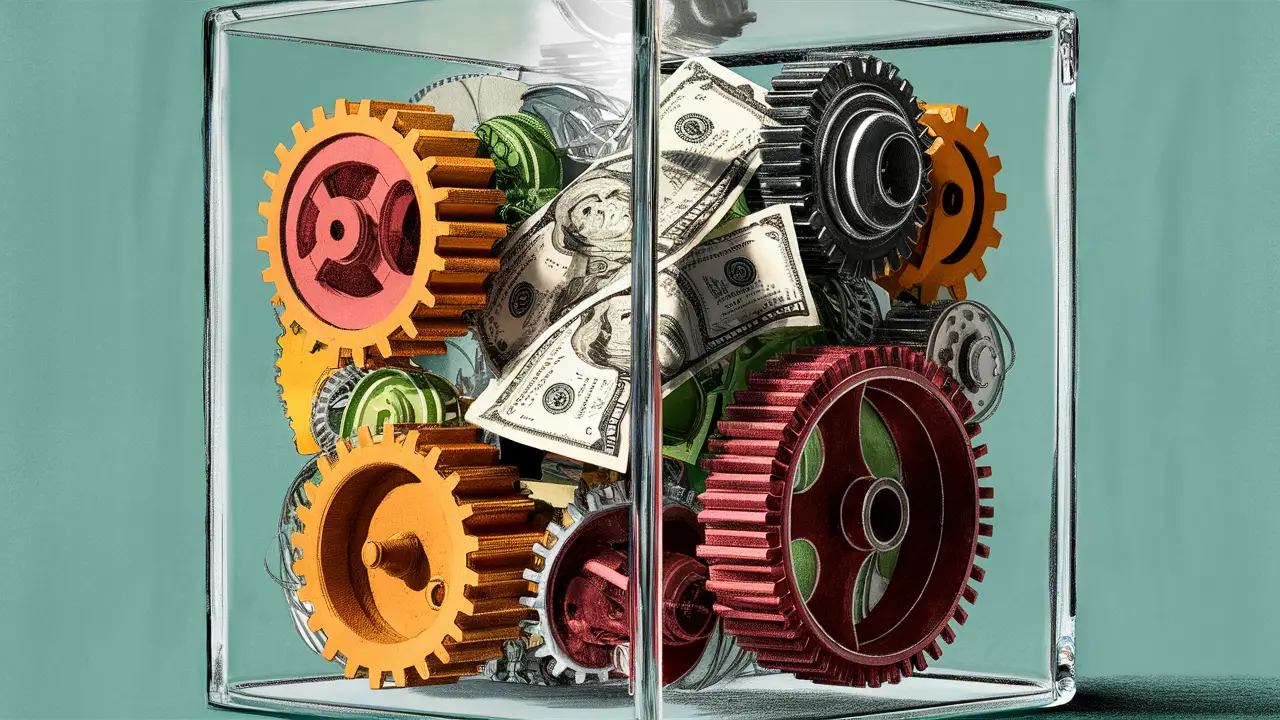 Understanding the Pricing Model of APIs
Understanding the Pricing Model of APIs
APIs have become a vital part of modern software development, and understanding how they are priced can save you a lot of trouble. Many APIs, like OpenAI’s, use a model where you’re charged based on the number of tokens you use. These tokens are parts of the text, which can be as short as a single character or as long as a whole word.
Think of tokens as small pieces of a puzzle. For example, the sentence “Hello, how are you?” breaks down into six tokens: “Hello”, “,”, “how”, “are”, “you”, “?”. Every time you send a request to the API, both the input and output tokens count towards your usage. So, it’s important to be mindful of how many you use.
- Input Tokens: These are the tokens you send in your request. The more detailed your prompt, the more tokens are needed. Try to be concise to avoid unnecessary costs. Ask yourself if every word is necessary.
- Output Tokens: These come back in the API’s response. If you ask for a lot of information, you’ll get more tokens in return. Balance the need for detail with your budget. Do you need that much information?
- Monitoring Usage: Keep track of how many tokens you use by logging each API call. This helps you see where you can cut down. Effective monitoring is key to managing costs and maximizing your budget.
Efficient use of APIs not only enhances your application but also keeps your project within budget. It’s all about finding the sweet spot where you get the most value for your spending. Remember, being smart about token usage helps you get the most from your API, without breaking the bank.
 Making a Simple API Call with Java
Making a Simple API Call with Java
To perform a simple API call in your Spring Boot application, you’ll first need to set up a REST client. This client will handle making requests to the API and processing the responses. For this example, we’ll use RestTemplate, a synchronous client provided by Spring.
Here’s a step-by-step guide to crafting your API call:
- Add Dependencies: Make sure you have the Spring Web dependency in your
pom.xmlfile:
<dependency>
<groupId>org.springframework.boot</groupId>
<artifactId>spring-boot-starter-web</artifactId>
</dependency>
- Create a Service Class: This class will handle the API call. Create a class, for instance,
JokeService, and useRestTemplateto make the request:
import org.springframework.stereotype.Service;
import org.springframework.web.client.RestTemplate;
@Service
public class JokeService {
private final String API_URL = "https://api.openai.com/v1/engines/davinci-codex/completions";
private final String API_KEY = "YOUR_API_KEY"; public String getDadJoke() {
RestTemplate restTemplate = new RestTemplate();
String requestBody = "{\"prompt\": \"Tell me a dad joke\", \"max_tokens\": 50}";
HttpHeaders headers = new HttpHeaders();
headers.set("Authorization", "Bearer " + API_KEY);
headers.set("Content-Type", "application/json");
HttpEntity entity = new HttpEntity<>(requestBody, headers);
ResponseEntity response = restTemplate.exchange(API_URL, HttpMethod.POST, entity, String.class);
return response.getBody();
}
}
- Handle JSON Responses: You will need to parse the JSON response to extract the joke. Consider using a library like
Jackson:
import com.fasterxml.jackson.databind.JsonNode;
import com.fasterxml.jackson.databind.ObjectMapper; // Inside your getDadJoke() method after getting the response
ObjectMapper objectMapper = new ObjectMapper();
JsonNode jsonNode = objectMapper.readTree(response.getBody());
return jsonNode.get("choices").get(0).get("text").asText();
- Setup a Controller: Create a controller to expose a REST endpoint for accessing the joke:
import org.springframework.web.bind.annotation.GetMapping;
import org.springframework.web.bind.annotation.RestController;
@RestController
public class JokeController {
private final JokeService jokeService;
public JokeController(JokeService jokeService) {
this.jokeService = jokeService;
}
@GetMapping("/dad-jokes")
public String getJoke() {
return jokeService.getDadJoke();
}
}
Now, when you run your Spring Boot application and navigate to /dad-jokes, you should receive a dad joke fetched from the OpenAI API. This simple integration showcases how to craft requests and handle responses in a Spring Boot application. As you become more comfortable with making API calls, consider experimenting with prompt engineering and exploring more complex interactions with AI models.
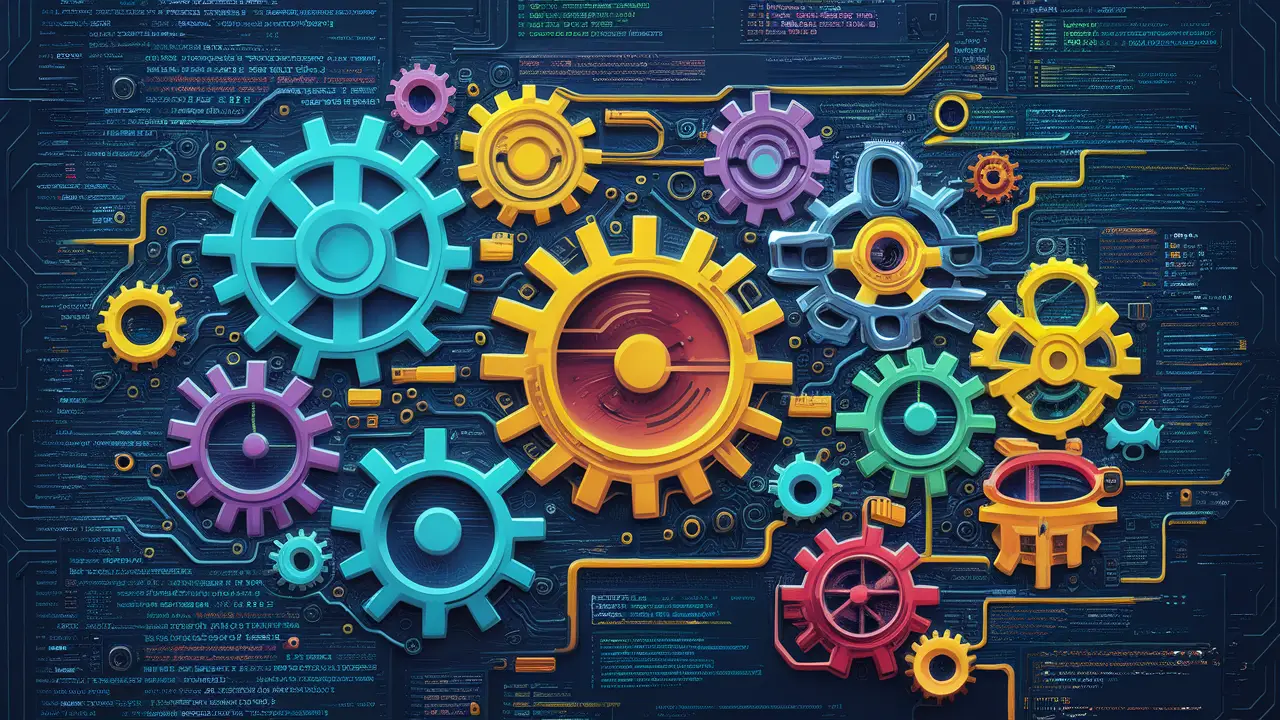 Challenges in Parsing JSON and Enriching Prompts
Challenges in Parsing JSON and Enriching Prompts
Integrating AI into Java applications can be a game-changer, but it comes with its own set of challenges, particularly when dealing with JSON responses. JSON, or JavaScript Object Notation, is a popular format for data exchange. While it appears simple, it can become tricky when you try to map it into Java objects. Let’s explore these challenges and how you can overcome them to make your AI interactions smoother and more effective.
Firstly, parsing JSON responses can be a bit like solving a puzzle. Most developers use libraries like Jackson or Gson to handle this task. These tools help convert JSON into Java objects. But what if your JSON is complex and nested? This can complicate parsing. Here’s a tip: create Java classes that match the structure of your JSON. It might take some effort upfront, but it makes parsing much easier.
- Understanding JSON Structure: If your JSON is simple, mapping it is straightforward. But if it’s complex, with nested objects and arrays, you’ll need to spend some time designing your Java classes to match. This planning can save you headaches later.
- Preparing for Dynamic Data: AI services often return data that changes with each request. This unpredictability can cause errors if your code expects a fixed structure. Implementing strong error handling and validation is crucial. Always be ready for surprises!
- Enhancing Prompts with Custom Data: To get the best from AI, enrich your prompts with relevant data. For example, adding user-specific details can tailor responses to be more accurate. This requires understanding both the AI capabilities and your data. How can you make your prompts smarter?
Another advanced strategy is using techniques like embeddings and vector databases. These methods help AI models understand your data at a deeper level. They can enhance the quality of interactions. Are you ready to explore these techniques for a better AI experience?
Understanding these challenges is key to successfully integrating AI into Java applications. By grasping the intricacies of JSON parsing and enhancing prompts, you can create more intelligent and responsive applications. Are you prepared to dive into these challenges and elevate your Java projects with AI?
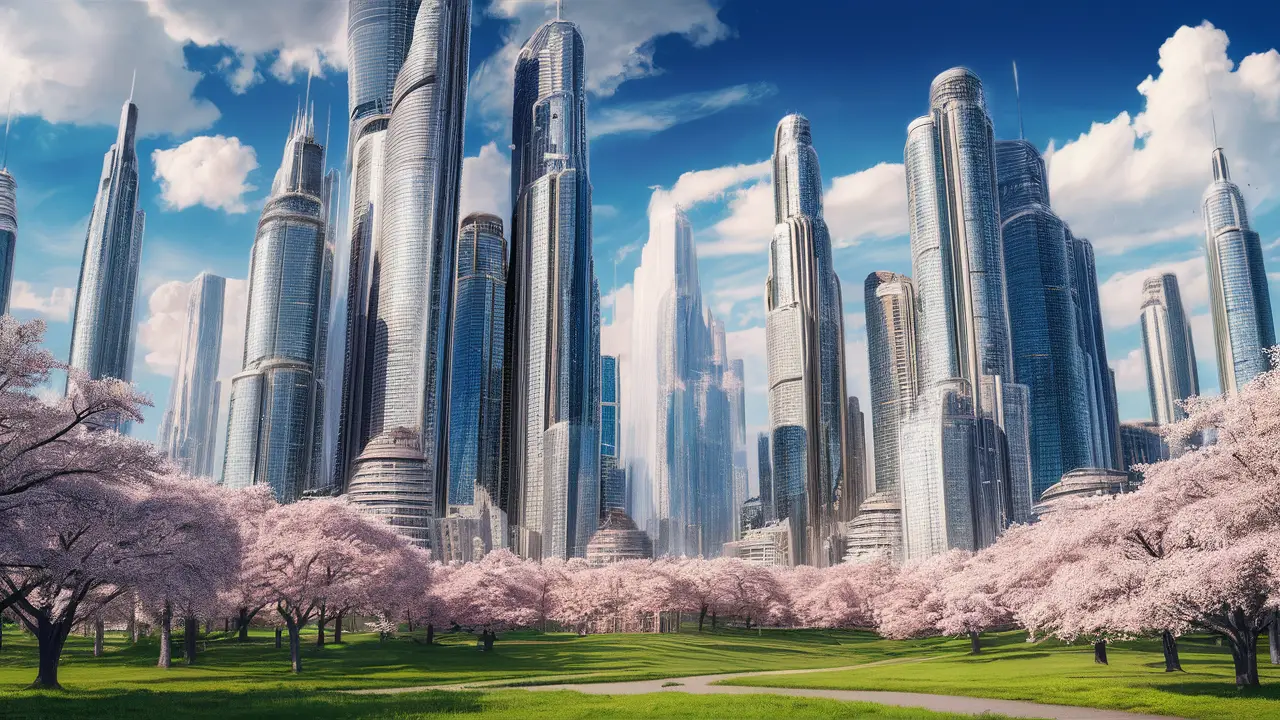 Leveraging Spring AI for Enhanced AI Integration
Leveraging Spring AI for Enhanced AI Integration
Spring AI is a tool that helps bring artificial intelligence into Java applications with ease. It follows the same principles as the Spring framework, focusing on being easy to move and break into smaller parts. As more developers want to add AI to their projects, Spring AI makes it simple to use various AI models without changing much of the known Java structure.
Using Spring AI is great for building applications that can grow over time. It supports large language models like OpenAI, which can be used to understand and generate text. Imagine creating an app that tells jokes or answers questions by talking to a model like ChatGPT. Spring AI makes these interactions smooth and straightforward.
To get started, you just need to add the right libraries to your project’s pom.xml file. Then, in your application setup, include your API key from OpenAI. This key allows your app to connect and use the AI’s power.
Here’s a fun example: you can set up a simple chat function in your app. This chat can send questions to OpenAI’s model and get answers back. It’s like adding a smart assistant to your app with just a few lines of code.
One of the best parts of Spring AI is how it keeps your code organized. You can develop AI features separately from the rest of your app. This means you can test new ideas without changing everything else. Are you ready to see how AI can make your apps smarter?
Spring AI not only helps you get started quickly but also sets the stage for more advanced AI tasks. Think about what you could build with AI-powered features in your Java applications. The possibilities are endless, and with Spring AI, you have the right tools to explore them.
 Setting Up Your Spring Boot Project for AI
Setting Up Your Spring Boot Project for AI
Setting up a Spring Boot project to integrate AI capabilities is an exciting journey. To start, you’ll need to add a few key dependencies to your project. These dependencies will help you create web applications and handle JSON data effectively.
First, open your pom.xml file and add the following dependencies:
<dependency>
<groupId>org.springframework.boot</groupId>
<artifactId>spring-boot-starter-web</artifactId>
</dependency>
<dependency>
<groupId>org.springframework.boot</groupId>
<artifactId>spring-boot-starter-json</artifactId>
</dependency>
<dependency>
<groupId>com.fasterxml.jackson.core</groupId>
<artifactId>jackson-databind</artifactId>
</dependency>
With these dependencies, you have what you need to build a solid foundation for your application. Now, let’s talk about security. It’s crucial to handle your OpenAI API key carefully. You don’t want to accidentally share it in your code.
- Store your API key in an environment variable: This is safer than including it directly in your code. For instance, you can set an environment variable in your system like this:
export OPENAI_API_KEY="your_api_key_here"
- Access the API key in Spring: Use the
@Valueannotation to get the key:
import org.springframework.beans.factory.annotation.Value;
public class YourService {
@Value("${OPENAI_API_KEY}")
private String apiKey;
}
- Alternatively, use a properties file: Define your key in
application.properties:
openai.api.key=your_api_key_here
- Then access it with:
@Value("${openai.api.key}")
private String apiKey;
Once your dependencies are set and your API key is secure, you can move on to creating a simple REST controller. This controller will let you send requests to the AI model and get responses back.
Remember, handling your API key securely is just as important as setting up your project. It ensures your application remains safe.
 Creating a Chat Controller in Your Spring Application
Creating a Chat Controller in Your Spring Application
Building a chat feature in your Spring Boot application can be both fun and rewarding. Imagine being able to send a message and getting a response from an AI, like OpenAI’s GPT-4. Let’s set up a simple chat controller to make this happen.
First, make sure your Spring Boot app is ready. You’ll need some basic tools in place, like Spring Web for creating RESTful services. This is your foundation for handling HTTP requests.
- Add the Spring Boot Starter Web dependency to your project. This gives your app the ability to act like a web server and handle HTTP requests.
- Include the Jackson Databind dependency. This is useful for converting Java objects into JSON and back, which is how your app will communicate with the AI service.
Once your tools are set up, it’s time to create the chat controller. This is a special class in your application that manages communication between the user and the AI. Here’s a simple version of what it might look like:
import org.springframework.beans.factory.annotation.Autowired;
import org.springframework.http.HttpEntity;
import org.springframework.http.HttpHeaders;
import org.springframework.http.HttpMethod;
import org.springframework.http.ResponseEntity;
import org.springframework.web.bind.annotation.*;
import org.springframework.web.client.RestTemplate;
@RestController
@RequestMapping("/chat")
public class ChatController {
@Autowired
private RestTemplate restTemplate; private final String API_URL = "https://api.openai.com/v1/engines/gpt-4/completions";
private final String API_KEY = "YOUR_API_KEY"; // Use environment variables for security
@PostMapping("/message")
public String sendMessage(@RequestBody String userMessage) {
String requestBody = "{\"prompt\": \"" + userMessage + "\", \"max_tokens\": 150}";
HttpHeaders headers = new HttpHeaders();
headers.set("Authorization", "Bearer " + API_KEY);
headers.set("Content-Type", "application/json");
HttpEntity entity = new HttpEntity<>(requestBody, headers);
ResponseEntity response = restTemplate.exchange(API_URL, HttpMethod.POST, entity, String.class);
return response.getBody();
}
}
Here’s what this code does:
- It listens for messages at the
/chat/messageendpoint using a POST request. - When a message arrives, it prepares a request for the GPT-4 model, telling it what you want the AI to respond to (the user’s message).
- The controller sends this request to the OpenAI API and waits for a reply.
- When a response comes back, it sends this reply back to your user.
Security is important here. Never expose your API key in your code. Use environment variables to keep it safe.
To see this in action, run your Spring Boot app and send a POST request to /chat/message with a message in JSON format. If everything is set up right, you’ll get a response from the AI.
This basic setup is just the start. As you get more comfortable, you can add features like conversation history or smarter prompts. The key is to keep exploring and see what amazing things you can build with AI!
Conclusion: The Future of AI in Java Applications
You’ve just taken a deep dive into enhancing your Java applications by integrating AI using Spring Boot. This powerful combination opens up a world of opportunities to make your apps smarter and more user-friendly. By harnessing the capabilities of AI, you can create applications that not only respond intelligently but also anticipate user needs, providing a seamless experience.
The project byrodrigo.dev is a great asset if you’re looking to boost your tech skills. It gives you insights into cutting-edge practices in Java and Spring, which are crucial when you’re ready to bring AI into your projects. These resources can guide you in adopting modern software development methods, making your applications more robust and efficient.
Feeling inspired to put all this knowledge into action? Imagine the game-changing features you could add to your current projects with AI. What creative solutions can you implement today? How can AI take your projects to the next level? Don’t wait—start exploring AI in your Java apps now, and see the incredible transformations you can achieve!






