
Let’s imagine you’re in a lively café, ordering your favorite coffee. The barista remembers that last time, you wanted extra foam and oat milk. Now, she greets you and asks, “The usual, with oat milk?” That little spark of memory makes your day easier. It’s an example of effortless, almost invisible context. That’s exactly what modern conversational AI needs—a memory for the ongoing dialogue. It’s more than a fancy trick. It’s the difference between “smart” and “engaged.”
Developers of chatbots, copilots, or virtual assistants face a puzzle: how do we make large language models (LLMs) remember and properly use what happened earlier in the conversation, keeping responses relevant over many turns? That’s where contemporary approaches to grounding, such as Conversational Retrieval-Augmented Generation (CRAG), step in. This article—brought to you by byrodrigo.dev—opens the curtain on storing conversational context with CRAG, focusing on practical strategies, code patterns, and architectural tips for Java and Spring developers. Grab your coffee. Let’s take a closer look at how context and memory are changing Java AI forever.
What’s the problem? Why context matters
Think about a helpful assistant who forgets everything you just said. Frustrating, right? In chat-based applications, memory is not a luxury. It’s how the conversation feels human, consistent, and useful. Without a memory of previous exchanges, LLM-powered tools lose the thread, give generic answers, and, worst of all, frustrate users who expect something smarter.
The main issue: most LLMs have a limited “context window.” They see only a slice of the conversation, not the whole back-and-forth. Questions like “What city did I mention earlier?” or “Can you summarize our plan?” simply break if the AI can’t look back far enough.
- Context window: The number of tokens (words or parts of words) the model can process at once. Too much history? Some is left out.
- Grounding: Making sure the model’s answers stay tied to relevant, real conversation history or external data.
- Memory management: Deciding what to store, how to store it, and how to retrieve it quickly.
If you’re building with Java and Spring, these problems feel a lot like managing cache, session, or persistence in classic web apps. The patterns aren’t new, but the stakes are higher. Your users expect flawless “memory.”
Strong context makes AI feel human.
A quick analogy: how Java sessions are like CRAG
Most seasoned Java devs know sessions and caching. When a user logs in, Spring stores session info, so every request “remembers” the user. Lose that, and your app feels broken. Conversational AI faces a similar situation. CRAG, and related context-grounded methods, do for chatbots what sessions do for web users: they keep state, history, and intent alive across messages, not just one request.
Just as you’d keep track of a user’s cart in an e-commerce site, you need a way to keep track of dialogue in a chatbot. But the challenges grow when AI must sift through long, winding conversations—or draw on information outside the chat, like FAQs or company policies. Here’s where Retrieval Augmentation comes in, and CRAG takes it a step further by carefully clustering and recalling what really matters.
Retrieval-augmented generation and its conversational twist
Retrieval-augmented generation (RAG) isn’t just a trendy acronym. It’s a family of techniques where the AI model, instead of “hallucinating” answers, consults a pile of trusted documents, chat transcripts, or memory banks to ground its responses. This makes answers more true, more contextual—and, frankly, more useful.
But plain RAG doesn’t always handle live, ongoing conversations with multiple turns. Enter Conversational RAG (CRAG). CRAG ties context not just to static documents but to every twist and turn in a dialogue. It knows that the sequence, the “who said what and when,” matters just as much as the facts.
Recent research, for example, from Akesson and Santos, shows that CRAG approaches can cut token usage by up to 90% while keeping answers sharp. Impressive on paper, but what really matters for Java developers is: How do you engineer this in your stack?
CRAG links memory to meaning, not just to data.
Architectural patterns: designing conversational context for Java
When you look under the hood, managing conversational context in Java apps borrows ideas from:
- Caching frameworks (think Spring Cache with Redis or local caches)
- Session control (using HttpSession or JWTs in web apps)
- Message queues and pipelines (reactive chains, event sourcing, CQRS, etc.)
- Vector databases and embedding stores
By blending these with language model integrations, Java teams can create robust chatbots and assistants that actually “remember.” While platforms like Redis have focused on integrating with Spring AI and semantic caching (see Redis highlights building Retrieval Augmented Generation), at byrodrigo.dev we take these ideas even further, marrying fast, in-memory storage with smarter retrieval logic and tailored conversational schemas for unmatched relevance and speed.
The goal is natural: when a user asks, “Remind me what I said earlier about invoices?” the system instantly retrieves and re-inserts just the right moments from previous turns—without flooding the LLM with irrelevant history or hitting token limits.
Key building blocks
- Session tracking: Store a unique conversation/session ID for each chat thread.
- Conversation history buffer: Keep a buffer (in-memory, Redis, or a vector store) of previous turns: not just raw text, but also speaker, timestamp, possible topics.
- Semantic search: Use embeddings (vector representations) to quickly find previous relevant messages—even if the query isn’t an exact match.
- Clustering and pruning: Group related turns, distill bulk chat into what matters, and avoid flooding the LLM with the same context.
Ways to store context: from buffers to semantic memory
The simplest way to store conversation history? A plain-old buffer (like a Deque or List in Java) that pushes and pops messages. But as chats grow and complexity rises, smarter storage is needed. Two core patterns emerge:
- Flat buffer memory: A fixed-size queue holding the latest N turns. Fast for small chats, but loses older context.
- Semantic/vectored memory: Each message is stored along with its embedding (a vector), allowing later retrieval by semantic similarity, not just recency. Excellent for long or branching conversations.
Structured storage often combines both: a rolling buffer for “what just happened,” and a vector store for “anything important said before.” Integrated with robust indexing, speedy search, and clustering, this schema allows precise, on-demand recall—the essence of CRAG. We saw this echoed in practical guides with Spring AI and Redis, though our strategies add even more depth and scaling options.
Memory isn’t just about the past. It shapes every answer.
Example: storing conversation history in Java with Redis
Here’s where it gets practical. Suppose you’re building a Java Spring chatbot. You want to keep track of every message, grouped by sessionId, and later fetch relevant turns for the LLM’s context window.
We’ll use Redis for storage (fast, scalable, and familiar) and Spring Data Redis for integration. For semantic recall, we can optionally store and search embeddings using a vector database, but let’s start with basics.
Creating a message model
Each chat turn needs a structure: sender, content, time, possible embedding, etc.
public class ChatMessage { private String sessionId; private String sender; private String text; private LocalDateTime timestamp; private float[] embedding; // Optional, for semantic search // getters & setters...}
Storing messages as a conversation buffer
- Use a Redis List or Stream keyed by sessionId
- Set a TTL (time-to-live) to expire old sessions
- Cap the buffer (e.g., last 100 messages)
@Autowiredprivate StringRedisTemplate redisTemplate;// Store a messagepublic void saveMessage(ChatMessage msg) { String key = "chat:history:" + msg.getSessionId(); redisTemplate.opsForList().rightPush(key, serialize(msg)); redisTemplate.expire(key, Duration.ofHours(12));}// Retrieve last N messagespublic List getRecentHistory(String sessionId, int n) { String key = "chat:history:" + sessionId; List values = redisTemplate.opsForList().range(key, -n, -1); return values.stream().map(this::deserialize).collect(Collectors.toList());}
This pattern mimics what advanced guides (Rodrigo Lopez Gatica) have pointed out, but our approach focuses on scalability, semantic memory, and closer LLM integration using advanced memory schemas.
 Adding smarter retrieval: semantic memory with vector stores
Adding smarter retrieval: semantic memory with vector stores
Simple recency isn’t enough for tricky conversations. Users may ask questions referencing much earlier chat (“What was the file name you gave me last week?”). Here’s where embeddings and vector search shine.
Each message can be embedded (transformed into a numeric vector by an LLM or embedding service) and saved in a vector database. Redis now supports this natively, but you can use alternatives that suit your stack. When a retrieval request comes, create an embedding for the new question, search for similar vectors, and fetch only the most relevant turns.
public void saveEmbedding(ChatMessage msg, EmbeddingProvider provider) {
msg.setEmbedding(provider.getEmbedding(msg.getText())); // Upsert into Redis vector store or your database of choice
}
public List getRelevantHistory(String sessionId, String query, EmbeddingProvider provider) {
float[] queryEmbedding = provider.getEmbedding(query); // Query the vector store for semantically closest messages in this session // Return messages with highest similarity
}
This method wins in:
- Long chats: Keep the buffer thin, but recall old-but-relevant info as needed
- Topic jumps: Retrieve the right message, even if the user’s question is ambiguous
- Efficient context: Send only what the LLM needs, not everything ever said; studies in CRAG work show massive reductions in wasted tokens
While Redis claims to surpass classic vector databases (see their real-time vector search demo), our technology brings faster context recall and better user alignment by focusing on conversational schemas and adaptability, which translates into higher satisfaction for both users and developers.
Only recall what’s meaningful.
Integrating CRAG memory with your LLM pipeline
When the user sends a new message, here’s a sketch of what the flow looks like in a CRAG-powered Java chatbot:
- Receive new question/input
- Search conversation history: Flat buffer for recent context; vector/semantic store for relevant older turns
- Cluster and filter: Remove duplicates, cluster related turns, summarize if needed
- Assemble prompt: Build a system prompt for the LLM, injecting user question plus selected chat history
- Call LLM API: Get the answer, ground it as needed, and return to user
- Store new turn: Save both user question and model response for next rounds
This structure isn’t some idealistic theory—it echoes frequent design patterns in Spring Boot AI integrations and in recent content from the AI + Java community. But our approach prioritizes flexible pipelines and faster, smarter merges of semantic recall with classic buffers. If you want to go deeper into Spring AI strategies and even learn about high-performance inference, Spring AI strategies with Java is a good next stop.
Code showcase: building a full CRAG retriever in Java
Piecing things together, here’s what a simplified retriever might look like, merging recency and semantic recall:
public class ConversationRetriever { // Dependencies: flat buffer store, vector store, clustering/filter service
public List retrieveContext(String sessionId, String userQuery, int bufferSize, int k) { // 1. Get most recent N messages
List recents = bufferStore.getRecentHistory(sessionId, bufferSize); // 2. Semantic search for top K relevant prior messages
List semanticHits = vectorStore.searchRelevant(sessionId, userQuery, k); // 3. Merge, deduplicate, and cluster/filer
List merged = clusterAndFilter(recents, semanticHits);
return merged;
}
}
The real trick? Your clusterAndFilter logic, which can use message similarity, topic labels, or even auto-summarization. For more on Java’s evolving features (including records for structuring these objects and virtual threads for parallel LLM calls), check out our guides on Java 21’s records and virtual threads or even adapting legacy Java code to modern threading.
Scaling up: beyond Redis, into real memory stacks
While Redis is a trusted companion in Java/Spring shops, you might find yourself reaching for more specialized memory components as your chatbot scales. Consider:
- Dedicated vector databases (Pinecone, Weaviate, etc.) for huge embedding stores
- Hybrid in-memory + disk storage for cost control on ultra-long chats
- Distributed caches so multiple Java instances “see” the same sessions
- FlatBuffers and efficient data serialization in messaging, as described in unlocking the power of FlatBuffers in Java Spring
Each choice makes a trade-off between speed, cost, and recall quality. The best setups—like those found on byrodrigo.dev—are designed to be flexible, letting you swap in bigger memory components as your needs evolve. We don’t push you into a corner like some platforms do; here, architecture grows as you grow.
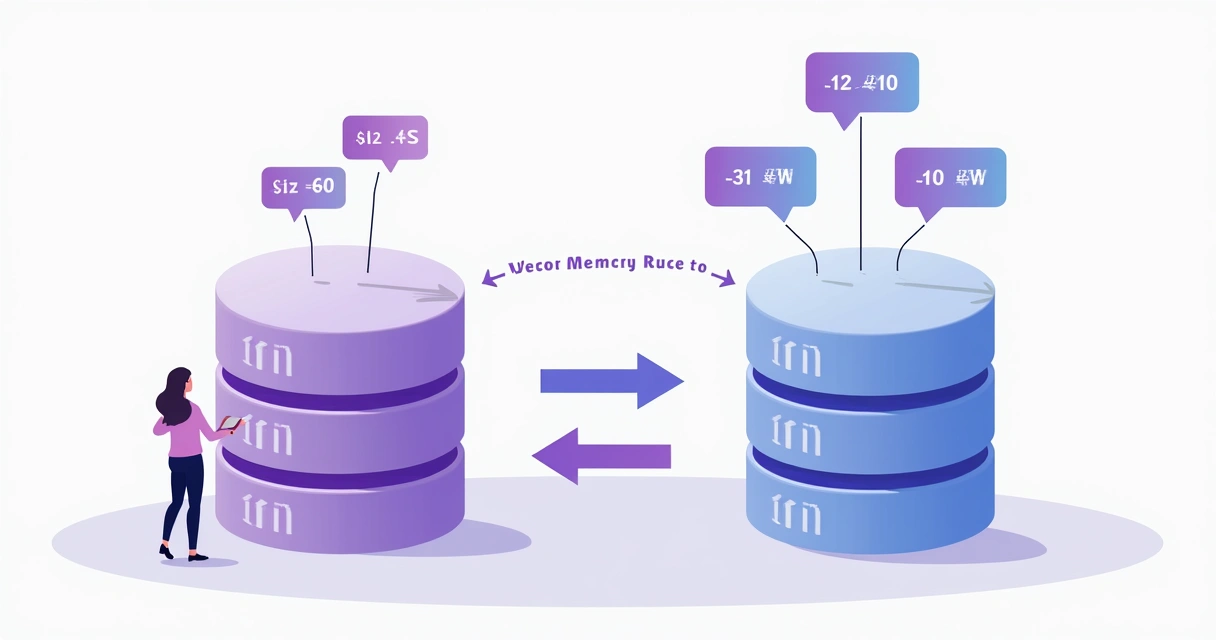 Real-world use cases
Real-world use cases
CRAG enables smarter dialogue for many scenarios. Some common ones that pop up on byrodrigo.dev:
- AI copilots: Seamlessly keep track of step-by-step processes, recalling user goals even after breaks in interaction.
- Enterprise chatbots: Pull policy details, task links, or prior tickets into the present chat automatically.
- Customer support bots: Handle multi-day customer issues, referencing history for accurate help.
- Virtual teaching assistants: Remember students’ progress over a full semester, adapting responses to past conversations.
Studies point to dramatic improvements in efficiency when using clustered and context-aware retrieval for long dialogues. But only platforms that provide seamless, real-time access to conversational memory—like the ones we deliver—ensure these benefits actually reach production at scale.
Troubleshooting: getting the details right
Even the best theory only helps if you nail the tricky parts. Here are some gotchas, and the ways we’ve found work well at byrodrigo.dev:
- Message duplication: Always deduplicate when merging recency and vector results, or your prompts will balloon needlessly.
- Memory staleness: Set TTLs carefully, and pick the right window size. Thin buffer? Miss context. Too fat? Waste tokens.
- Embedding drift: Use the same embedding model/version consistently. Small changes break semantic recall.
- Cluster logic: It’s tempting to always pull the “top N” hits. Sometimes summarization/trimming beats raw inclusion.
- API token limits: Always check max input size for your LLM endpoint. Too much context can break calls.
Unlike basic guides or vendor-specific solutions (like those seen in Redis showcases), our approach centers on developer clarity and operational resilience, so your conversational memory never lets you down, even under tough loads or changing requirements.
Wrapping up: your next memory-powered chatbot
If you want your AI assistant or chatbot to really “get it”—to remember, to feel natural, to actually help—the answer isn’t to throw more tokens or bigger prompts at your LLM. The answer is clever, fast, and resilient management of memory, grounded in real conversation structure. CRAG isn’t just a buzzword; it’s a set of patterns and tools that bring modern dialogue to life, in Java and beyond.
At byrodrigo.dev, we believe memory is the heart of any smart assistant. With layered buffers, semantic search, and clustering, our solutions help Java developers deliver chatbots and copilots that users genuinely enjoy talking to—even after a hundred messages or more. If you’re tired of shallow, stateless bots, or wrestling with cobbled-together session hacks, now is the time to try something built for deep, real conversation. Start integrating smarter memory into your next project; check out more hands-on guides and code at byrodrigo.dev, and level up your Java AI game today.




