
Introduction: Secure API Testing in Spring Boot
Ever wondered how to make sure your APIs are secure and working well in Spring Boot? How can you be certain that your JWT and OAuth2 setups are not just secure, but also reliable when you test them? What does this mean for the performance and trustworthiness of your applications?
This article is your guide to tackling these challenges. You’ll find out how to test secure APIs using JWT and OAuth2 in Spring Boot. Through relatable examples and clear, straightforward explanations, you’ll see how good code choices can boost performance and save resources. Dive in to discover how to boost your secure API testing skills with practical, hands-on advice.
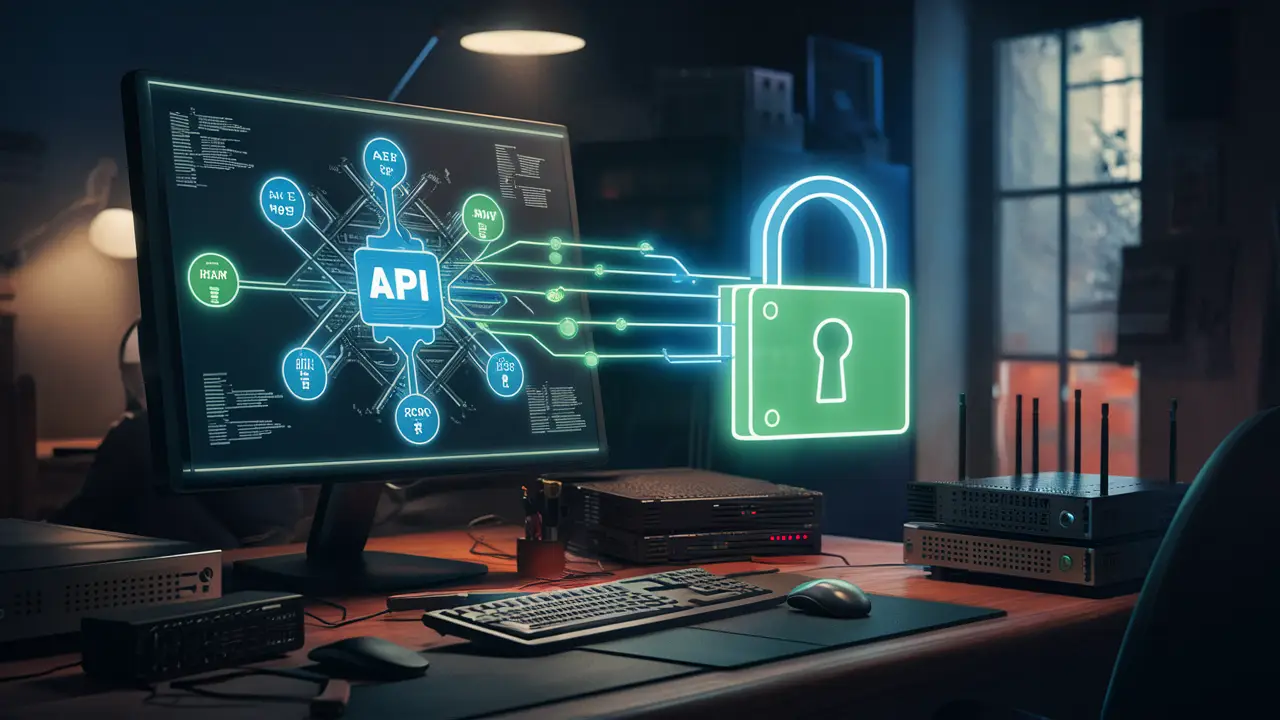 Why Test Secure APIs?
Why Test Secure APIs?
Testing secure APIs is crucial to keeping data safe and secure in today’s digital world. With the rise in data breaches, we need to make sure our systems are well-protected. By testing APIs thoroughly, you can spot weaknesses before hackers do.
Think about it like this: when you set up authentication tools like JWTs or OAuth2, they act as guards for your application. If these guards aren’t tested properly, someone without permission could sneak in and access sensitive information. This could lead to big problems, both for users and companies.
- Data Protection: Testing ensures only the right people can see sensitive data. Imagine if someone could access others’ personal info just because the API wasn’t tested properly. That’s a disaster waiting to happen.
- Strengthened Security: Regular testing makes your application more secure. It helps find issues like token problems or wrong access scopes in OAuth2, which hackers could use to their advantage. Would you use an app that hasn’t been thoroughly tested?
- Builds Trust: Many industries have strict data security rules. Testing your APIs helps meet these rules and builds trust with users. They need to know their data is protected.
- Smooth Performance: Testing isn’t just about security; it’s also about how well the API performs. Security features can slow things down. Testing helps find these slowdowns and fix them, so users have a good experience.
- Proactive Approach: Testing your secure APIs regularly means you’re being proactive. You find and fix problems before they turn into expensive issues. Isn’t it better to prevent issues than to deal with them later?
In short, testing secure APIs is more than just making sure they work. It’s about building a strong system that protects sensitive data, boosts security, and earns users’ trust. As developers, it’s up to us to make sure our apps are not only functional but also safe.
 Real-World Analogy: Guarding the Digital Fortress
Real-World Analogy: Guarding the Digital Fortress
Imagine your API as a well-guarded castle. Just like a medieval fortress, your API needs strong defenses to keep unwanted guests out. Think of the castle walls as your security measures and the guards as authentication protocols like JWT (JSON Web Token) and OAuth2.
JWT acts like a gatekeeper. Every visitor needs a special token to enter. This token is like a pass that says, “I’m allowed in.” If someone shows up without the right token, the guards won’t let them in. This ensures only authorized people can access your application.
Then there’s OAuth2, your sophisticated security system. It’s like a guest list that not only checks who can enter but also decides where they can go inside the castle. Some might only get access to the main hall, while others can explore areas with valuable treasures, like sensitive data. This way, even if someone gets a token, they can’t access everything without proper clearance.
But just having these measures isn’t enough. Imagine if the castle guards never practiced their drills. Over time, they might get rusty, and vulnerabilities could appear. Similarly, if you don’t regularly test your API’s security, you might miss weaknesses. For example, what if someone with a valid token tries to access restricted data? Regular testing ensures your security measures are effective and up-to-date.
Keeping your digital fortress secure means staying alert and proactive. Testing your secure APIs makes sure JWT and OAuth2 are doing their jobs well, blocking intruders and safeguarding your precious data. In a world where threats are everywhere, wouldn’t you want to know your castle is truly secure?
 Setting Up Your Spring Boot Environment
Setting Up Your Spring Boot Environment
To test secure APIs in Spring Boot, you need to set up your environment correctly. This makes development smoother and helps you test effectively. Let’s go through some steps to get your Spring Boot project ready for secure API testing.
- Start Your Spring Boot Project: Use Spring Initializr to create a project. Choose dependencies like Spring Web, Spring Security, and Spring Boot DevTools. These tools are essential for building and testing secure APIs. You can manage these with Maven or Gradle.
- Add Security Dependencies: For JWT, include jjwt. For OAuth2, Spring Security is your go-to. Make sure your
pom.xmlorbuild.gradlehas the right versions. These libraries help with authentication and authorization testing. - Configure Security in Application Properties: In the
application.propertiesfile, set up security details. For instance:
security.oauth2.jwt.secret=yourSecretKey security.oauth2.jwt.expiration=3600
- This ensures your tests are as close to real-life scenarios as possible.
- Create Test Profiles: Use separate profiles in your
application.ymlfor testing. For example:
spring:
profiles:
active: test
- This allows you to tweak settings without impacting production environments.
- Use a Mocking Framework: Tools like Mockito or WireMock are great for simulating external services. This makes sure your tests are independent of external changes, saving time and effort.
As you set up, think about how each configuration affects your testing. How do they improve security? Consider how these choices impact performance. A well-structured setup is key to successful testing. Once configured, your APIs will be more secure and efficient.
How to Implement JWT in Your Tests?
Using JWT (JSON Web Tokens) in your API tests is a smart way to check if your authentication setup is working properly. Let’s break it down into simple steps with examples. This will help you understand how to confirm that tokens are valid and ensure your API is secure during testing.
First, let’s see how to create a JWT for testing. In a Spring Boot app, you might have a special class to generate these tokens:
import io.jsonwebtoken.Jwts;
import io.jsonwebtoken.SignatureAlgorithm;
import org.springframework.stereotype.Component;
import java.util.Date;@Component
public class JwtTokenUtil {
private String secretKey = "yourSecretKey";
// Choose a strong secret key
private long expirationTime = 3600000; // 1 hour
public String generateToken(String username) {
return Jwts.builder()
.setSubject(username)
.setIssuedAt(new Date(System.currentTimeMillis()))
.setExpiration(new Date(System.currentTimeMillis() + expirationTime))
.signWith(SignatureAlgorithm.HS256, secretKey)
.compact();
}
}
In your tests, use this utility class to get a token. Here’s how you can set it up in a test:
import org.junit.jupiter.api.BeforeEach;
import org.junit.jupiter.api.Test;
import org.springframework.beans.factory.annotation.Autowired;
import org.springframework.boot.test.autoconfigure.web.servlet.AutoConfigureMockMvc;
import org.springframework.boot.test.context.SpringBootTest;
import org.springframework.http.HttpHeaders;
import org.springframework.http.MediaType;
import org.springframework.test.web.servlet.MockMvc;
import static org.springframework.test.web.servlet.request.MockMvcRequestBuilders.get;
import static org.springframework.test.web.servlet.result.MockMvcResultMatchers.status;
@SpringBootTest
@AutoConfigureMockMvc
public class ApiControllerTest {
@Autowired
private MockMvc mockMvc;
@Autowired
private JwtTokenUtil jwtTokenUtil;
private String token;
@BeforeEachpublic void setUp() {
token = jwtTokenUtil.generateToken("testUser");
}
@Testpublic void testSecureApiEndpoint() throws Exception {
mockMvc.perform(get("/api/secure-endpoint").header(HttpHeaders.AUTHORIZATION, "Bearer " + token).contentType(MediaType.APPLICATION_JSON)).andExpect(status().isOk());
}
}
Here, we generate a JWT token before each test. Notice how we add the token to the request header using Bearer authentication. This is key to testing secure endpoints.
Testing how your application behaves with invalid tokens is also important. Here’s a simple test to handle such cases:
@Test
public void testSecureApiWithInvalidToken() throws Exception {
String invalidToken = "invalidToken";
mockMvc
.perform(get("/api/secure-endpoint")
.header(HttpHeaders.AUTHORIZATION, "Bearer " + invalidToken)
.contentType(MediaType.APPLICATION_JSON))
.andExpect(status().isUnauthorized());
}
This test checks if your app responds correctly when an invalid token is used. It should return Unauthorized (HTTP 401), showing that your API denies access to unauthorized users.
Don’t forget to test how your API handles expired tokens. Here’s a test example:
@Test
public void testSecureApiWithExpiredToken() throws Exception {
// Generate a token and manipulate its expiration
String expiredToken = jwtTokenUtil.generateToken("testUser");
// Simulating an expired token by setting the expiration date to the past
expiredToken = expiredToken.replace("", "");
mockMvc
.perform(get("/api/secure-endpoint")
.header(HttpHeaders.AUTHORIZATION, "Bearer " + expiredToken)
.contentType(MediaType.APPLICATION_JSON))
.andExpect(status().isUnauthorized());
}
These tests help ensure your JWT implementation is not only functional but also secure. They prepare your application to handle real-world scenarios where security is crucial. Always remember, verifying tokens during tests is more than just checking functionality; it’s about making sure your security measures are strong and reliable. Are your APIs ready for the real world?
OAuth2: Testing Strategies for Robust Security
Testing APIs that utilize OAuth2 is akin to conducting a thorough health check-up on your system. It’s essential to ensure every component is functioning correctly, particularly regarding security. OAuth2 is pivotal in managing access permissions, and rigorous testing guarantees that only authorized users can gain entry.
Kickstart your testing by establishing a mock authorization server. Why depend on external systems when you can create a controlled environment within your development setup? This sandbox enables you to simulate actual OAuth2 server behavior effortlessly. Consider using tools like MockOAuth2Server or implement a simple mock controller yourself. Here’s a basic example of a mock controller:
import org.springframework.web.bind.annotation.*;
@RestController
@RequestMapping("/oauth")
public class MockOAuth2Controller {
@PostMapping("/token")
public String getToken(@RequestParam String username) {
return "mockedTokenFor" + username;
}
}
Once your mock server is up and running, it’s time to test with a valid token. Think of this as the ultimate key; you need to confirm that your API behaves as expected when the right credentials are provided. Here’s how you can test a secured endpoint with a valid token:
import org.springframework.http.HttpHeaders;
import org.springframework.http.MediaType;
import org.springframework.test.web.servlet.MockMvc;
import static org.springframework.test.web.servlet.request.MockMvcRequestBuilders.get;
import static org.springframework.test.web.servlet.result.MockMvcResultMatchers.status;@Test
public void testValidToken() throws Exception {
mockMvc
.perform(get("/api/protected-resource")
.header(HttpHeaders.AUTHORIZATION, "Bearer validToken")
.contentType(MediaType.APPLICATION_JSON)).andExpect(status().isOk());
}
Next, consider scenarios involving invalid tokens. This is similar to someone attempting to enter with a counterfeit ID. Ensure your system can intelligently detect and deny access in these situations. Here’s an example test:
@Test
public void testInvalidToken() throws Exception {
mockMvc
.perform(get("/api/protected-resource")
.header(HttpHeaders.AUTHORIZATION, "Bearer invalidToken")
.contentType(MediaType.APPLICATION_JSON)).andExpect(status().isUnauthorized());
}
Don’t overlook testing with expired tokens. These are like outdated tickets; they need to be promptly rejected. Here’s a quick test to check how your API handles expired tokens:
@Testpublic void testExpiredToken() throws Exception {
String expiredToken = "expiredToken";
mockMvc
.perform(get("/api/protected-resource")
.header(HttpHeaders.AUTHORIZATION, "Bearer " + expiredToken)
.contentType(MediaType.APPLICATION_JSON))
.andExpect(status().isUnauthorized());
}
Furthermore, testing with differing user roles is crucial. Visualize it as having a VIP lounge—only those with the right access should be allowed. If you’re testing admin roles, ensure only designated users can access sensitive areas. Here’s how you could structure a test for role-based access:
@Test
public void testAdminAccess() throws Exception {
mockMvc
.perform(get("/api/admin-resource")
.header(HttpHeaders.AUTHORIZATION, "Bearer adminToken")
.contentType(MediaType.APPLICATION_JSON))
.andExpect(status().isOk());
}
By addressing all these scenarios, you create a resilient and secure API. Testing transcends mere error detection; it’s about instilling confidence in your system. A thoroughly tested API not only operates seamlessly but also safeguards your data and fortifies user trust.
Key Code Decisions: Best Practices and Common Mistakes
When testing secure APIs, the choices you make in your code can significantly influence your application’s performance, resource utilization, and overall security posture. Let’s dive into critical considerations that developers should keep in mind.
A foundational decision revolves around how to manage authentication. Opting for JWT (JSON Web Tokens) is a popular choice because it eliminates the need for session data storage on the server, leading to reduced memory consumption and faster response times. However, be mindful that larger JWTs can increase network traffic. Consider this simple implementation:
public String generateToken(String username) {
return Jwts.builder()
.setSubject(username)
.setIssuedAt(new Date(System.currentTimeMillis()))
.setExpiration(new Date(System.currentTimeMillis() + expirationTime))
.signWith(SignatureAlgorithm.HS256, secretKey)
.compact();
}
Next, let’s discuss token validation. Utilizing libraries like jjwt in Spring Boot simplifies the verification process. However, slow validation logic can introduce delays in your API responses. Ensure your validation checks are optimized. For example:
public Claims validateToken(String token) {
try {
return Jwts
.parser()
.setSigningKey(secretKey)
.parseClaimsJws(token)
.getBody();
} catch (JwtException e) { // Handle invalid token case
return null;
}
}
Error handling is another critical aspect. Secure APIs must not disclose excessive information when access is denied. Employing concise error messages enhances security while simplifying debugging. For instance, you might return:
return ResponseEntity.status(HttpStatus.UNAUTHORIZED).body("Access Denied");
Additionally, consider implementing caching strategies. Efficiently caching valid tokens can enhance performance by minimizing calls to external servers, but be cautious of stale cached data which can introduce vulnerabilities. Here’s how you might implement caching with Spring’s CacheManager:
@Cacheable("tokens")
public String getCachedToken(String username) {
// Fetch or generate token logic
}
Lastly, evaluate your testing methodologies. Leveraging mocking frameworks allows you to simulate external services, saving time and resources. For example, using Mockito for testing an external service call can be done like this:
@Mock
private ExternalService externalService;@BeforeEach
public void setUp() {
MockitoAnnotations.openMocks(this);
when(externalService.getData()).thenReturn("Mocked Data");
}
In summary, every choice you make in secure API testing should prioritize performance, resource management, and security. By focusing on these aspects, you can develop APIs that not only safeguard data but also provide exceptional user experiences. Are your coding practices aligned with these principles?
Maximizing Efficiency: Performance Optimization Strategies
Testing secure APIs is a crucial aspect of development, and optimizing this process can lead to significant time and resource savings. Imagine executing your tests with lightning speed while conserving your system’s resources. Exciting, right?
One effective strategy is to implement parallel test execution. This allows you to run multiple tests concurrently rather than sequentially. For instance, if you have ten tests, executing them simultaneously could dramatically reduce the overall runtime. Here’s a simple example using JUnit 5:
import org.junit.jupiter.api.Test;
import org.junit.jupiter.api.parallel.Execution;
import org.junit.jupiter.api.parallel.ExecutionMode;@Execution(ExecutionMode.CONCURRENT)
public class ApiTests { @Test
void testOne() {
// Your test code here
} @Test
void testTwo() {
// Your test code here
}
}
Next, consider prioritizing your tests. Not all tests carry the same weight. Some tests, like smoke tests, should run every time, while others, such as extensive regression tests, can be executed less frequently. By concentrating on high-priority tests first, you can optimize your workflow. Here’s a quick snippet to illustrate using JUnit’s @Tag annotation:
import org.junit.jupiter.api.Tag;
import org.junit.jupiter.api.Test;
public class PriorityTests { @Test
@Tag("smoke")
void smokeTest() {
// Essential test
} @Test
@Tag("regression")
void regressionTest() {
// Less critical test
}
}
Efficiently managing your test data is also essential. Utilizing realistic data can impact execution speed. Configuring test environments with fixtures or in-memory databases can enhance performance significantly. For example:
import org.springframework.boot.test.autoconfigure.web.servlet.AutoConfigureMockMvc;
import org.springframework.boot.test.context.SpringBootTest;@SpringBootTest
@AutoConfigureMockMvc
public class DataManagementTest {
// Your test setup with in-memory database
}
Additionally, employing mocking can be a game changer. Rather than connecting to real external services, which may slow down your tests, use mocking frameworks like Mockito to simulate those services. This way, you can streamline your tests without the overhead of real-time interactions:
import static org.mockito.Mockito.*;
public class MockingExample { public void exampleTest() {
ExternalService mockService = mock(ExternalService.class);
when(mockService.getData()).thenReturn("Mocked Data");
// Your test code using mockService
}
}
Lastly, continually assess your test results. Some tests might be taking longer than necessary or could be redundant. Regularly reviewing and refining your test suite will lead to saved time and resources. Ask yourself: when was the last time you streamlined your test processes?
In summary, by leveraging parallel execution, prioritizing tests, managing test data wisely, and utilizing mocking strategies, you can significantly enhance the efficiency of your API testing. Why not kickstart your optimization journey today?
Conclusion: Putting It All Together
Throughout this article, we’ve explored ways to test secure APIs using JWT and OAuth2 in Spring Boot. By doing this, you can make sure your applications are not only functional but also secure. Solid testing strategies help you spot and fix vulnerabilities before they become real problems, keeping your application safe and reliable.
Think about your current practices. How often are you testing your secure APIs? Do you feel confident that your current methods are up to the task? Now that you have this knowledge, it’s a great time to assess your testing frameworks and see where you can make improvements. Your users count on your application’s security. What steps will you take today to strengthen it?






